(return to main page)
"Computer games don't affect kids; I mean if Pac-Man affected us as kids,
we'd all be running around in darkened rooms, munching magic pills and
listening to repetitive electronic music."
2/24/2010
Some cool new renders
A few months ago I brushed up an old C ray-marcher I had written and add some improvements,
like surface-crawling (basically spatial hinting), ambient occlusion (for lighting),
multi-core support, and so on. I've been messing around with it a lot, rendering
different procedural geometries. Please have a look!

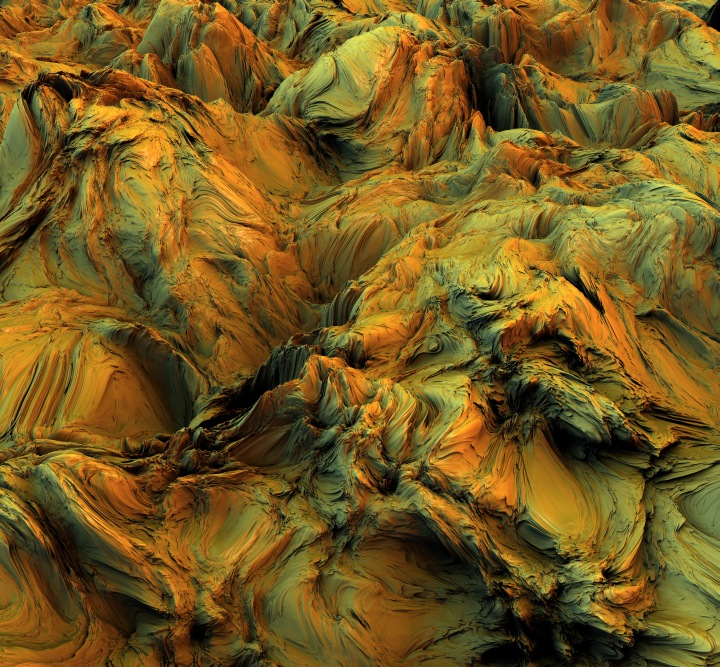

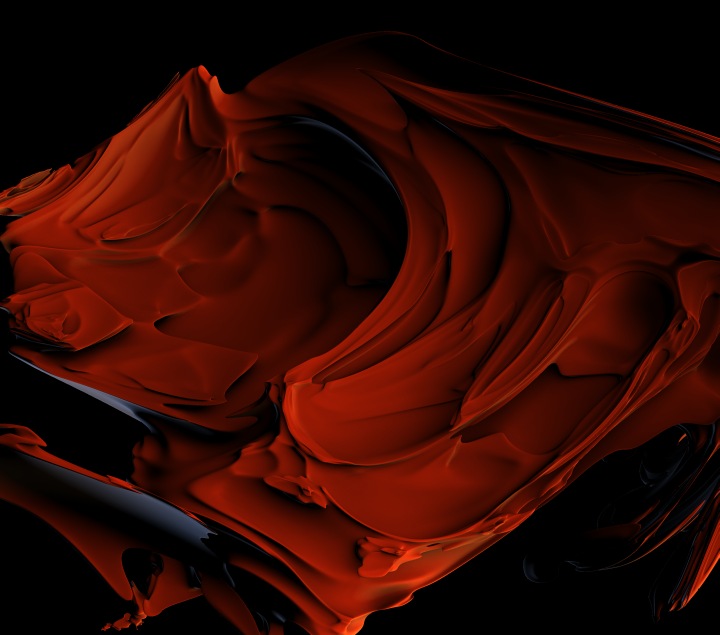
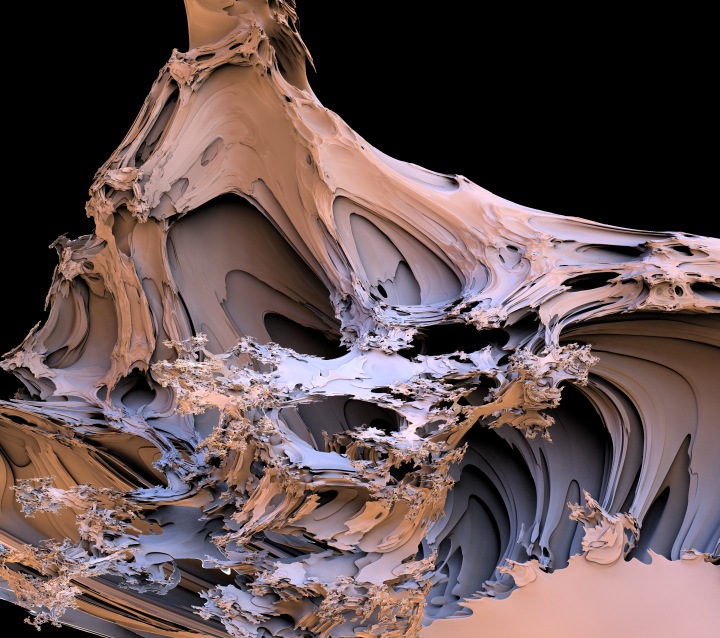
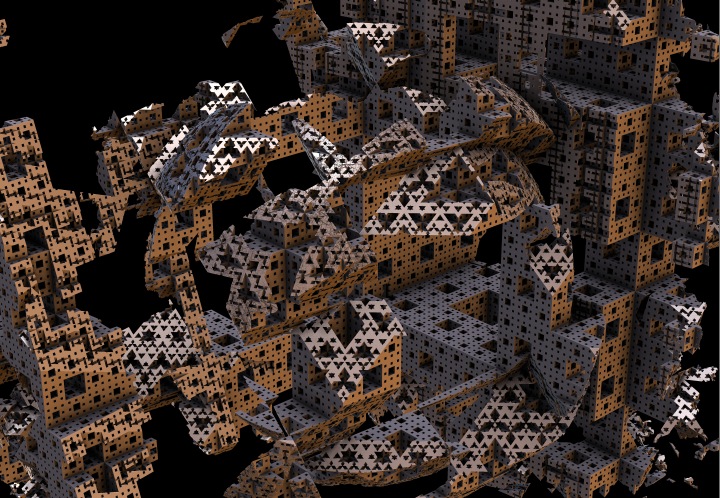
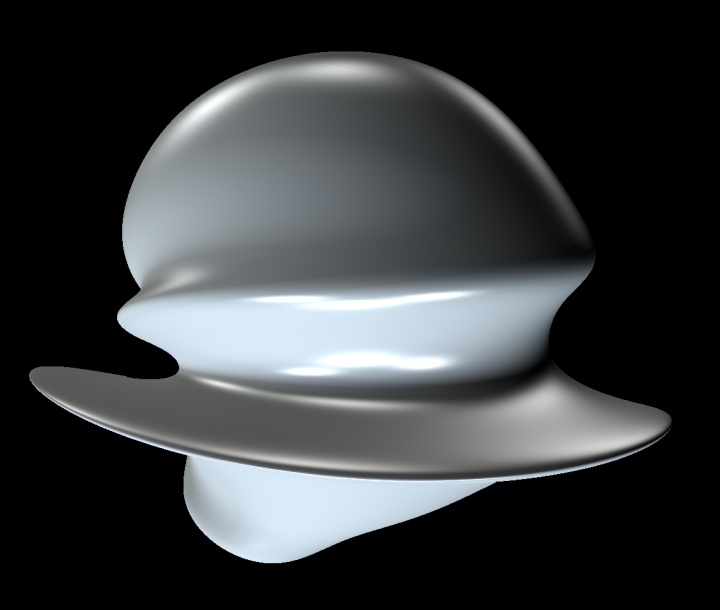

6/1/2009
ANNOUNCING: PROJECT NATAL
We (Xbox) finally announced Project Natal to the world today, and it looks like the response has been extremely positive! Check out these articles:
Hands-On Coverage:
- CNet News: You can believe in Microsoft's Project Natal
- E3 2009: I've Played Natal and it Works
- Gizmodo: Testing Project Natal: We Touched the Intangible
- From Stick Figure To Mind-Blowing Controls
- Engadget: Project Natal video hands-on, impressions, and further details
- T3: Microsoft Xbox 360 Natal first play at E3
- Telegraph.co.uk: E3 2009: Project Natal hands-on preview
- GameSpy: E3 2009: Project Natal Hands/Feet/Groin-on Preview
- Gizmodo: Project Natal Won E3, and Maybe the Motion Control Wars
Day 1 Coverage:
- Time Magazine: Microsoft Whacks the Wii: A First Look
- CNet: Microsoft's Project Natal: What does it mean for games industry?
- PC World: E3 2009: Microsoft's No-Controller "Natal" Steals the Show
(or click here to browse thousands of Natal news articles.)
To see the original press conference, with two live demos, click here. You might want to skip ahead, as it's two hours long, and only the last 25 minutes are Natal. Skip to 87:00 for Natal; 98:00 for the first live demo (breakout); and 101:00 for the second live demo (paint).
In brief, Natal is a depth sensor for the Xbox that can track the movement of your entire body: shoulders, hips, elbows, wrists, knees, ankles, head, etc. - your entire body, with truly fantastic precision - and you don't have to wear anything. It's also got a microphone array so you can use voice commands, and a color camera to do things like object digitization and face recognition.
Pretty exciting stuff!!
To hear more about my role in the project, please see my 'about Natal' page.
5/25/2009
TEASER: keep a close eye on Microsoft's keynote at E3 early next week. I'll say a bit more after the event...!
UPDATE: watch it live, online, Monday, June 1, 10:30am Pacific / 1:30pm Eastern:
Microsoft's E3 keynote live
8/10/2008
The original Geiss plug-in / screensaver now works at any screen resolution!
10/10/2007
MILKDROP 2 IS HERE ! ! !
Happy 10th birthday to Winamp itself - if you go to winamp.com and download
the new Winamp 5.5, you'll find a nice surprise inside - MilkDrop 2!
MilkDrop now runs on DX9 and fully supports pixel shaders, adding huge amounts
of complexity and potential to the presets. I did my best to get a bunch
of cool presets written by the launch date, and some of them are truly
spectacular, but honestly, this is nothing - it is capable of so much more,
I just need to experiment some more. (Just since the final build last night, I came up
with a dozen of the best ones yet, BY FAR. We'll update it in a week!)
If you have a crappy old graphics card, it's basically going to look just like
MilkDrop 1. But if you have a newer one (GeForce 5700+ or Radeon 9600+), pixel
shaders will turn on and make some wonders. If you check it out, take a look
at these presets:
Aderrasi - Air Handler (Kali Mix) - Painterly
Geiss - All-Spark
Geiss - Drop Shadow 1
Geiss - Electric Storm Half-Digital 2
Geiss - Rose 5 Crossfire Beats
Geiss - Reaction Diffusion 3
Geiss - Thumb Drum
(the above two use reaction diffusion to create thumbprint-like patterns!)
Other cool new features
BACKSPACE now takes you back to previously-viewed presets
Edit pixel shaders on-screen, see instant results
Noise textures (2D and 3D), read textures from disk, gaussian blurring of prev. frame, etc.
Preset "mash-up" feature lets you mix and match presets to quickly make awesome new stuff.
(on the preset editing menu - hit 'M' and look @ the bottom)
(also try the 'A' key for quick mini-mash-up)
So, keep in mind, it's a work in progress, I will be updating it with more
presets over the coming weeks, so when you see a new version of Winamp come out,
chances are good MilkDrop 2 will have some nice new surprises for you!
6/27/2007
Nvidia has finally posted the 2-minute hi-res video we made for Cascades, complete with technical narration.
This is really the only way to be able to see what the demo is actually about, short of
running it on a $600 GPU, so I highly recommend checking it out! You can
watch the video here.
(Warning: video is 85 MB!)
Also, if you want to know how the effects were done,
check out the powerpoint slides from our talk at GDC ('NVIDIA Demo Team Secrets - Cascades').
4/9/2007
Well, a bit of news to report: I am officially unemployed! I left my job at
Nvidia about a week ago. It was a great gig, but something in me is really
thirsty to shake things up and go do other stuff for a bit. My plan is to
take a healthy dose of time off and
embark on a lot of the traveling adventures that are virtually impossible
when you're employed. I'll be mostly on the road through the end of summer,
but when I get back, I'm planning on working on some serious music visualizer
goodness (...applying almost 4 years of Nvidia demo team know-how to this
poor, forgotten field - I can't wait!). I'm also hoping to find part-time
work of some sort around that time, enough to pay most of the bills, but still leave me with
enough time to spend time with friends, get regular exercise, cook food at
home, and all that good stuff! We'll see... =)
For those interested in my travel plans: Alan and Lisa and I are headed to Death Valley
in a few days, and then Jarrodd & I are taking a short trip to Oregon.
After that comes a big trip (6 weeks!) through Central America. Toward the end
of june I'm heading out again for some backpacking in Utah
and Arizona, finally winding up in Ohio near the end of July, to stick around
for a month and spend time with much-missed friends & family. Who knows, all
of that might change, but that's the current plan!
3/14/2007
I gave a talk at GDC (the Game Developers Conference) last week on the demo I worked on from june
to november of last year, Cascades. About 170 people showed up, not bad! Anyway, you can
download the slides here if interested. Here's the talk description:
NVIDIA Demo Team Secrets – Cascades
Discover how NVIDIA’s demo team built the “Cascades” demo, where complex rock structures are generated on the GPU for glistening cascades of waterfalls to crash down upon. Our engineers will also cover the realistic shading and displacement mapping techniques used in the demo and also how the GPU water particle system works. Particles are able to spawn other particles, as well as collide with a complex 3D terrain.
2/19/2007
Cascades is finally available for download from nzone!
Note that it requires Vista, a GeForce 8000 series, and a version 100.64 or later display driver (released just a week or so ago).
11/8/2006
We (Nvidia) launched the GeForce 8800 today. This is a really, really, really
awesome day for people who love realtime graphics. It is screamin' fast and
can do so many new things (a la DirectX 10) it's not funny: stream out,
geometry shaders, uncompromised instancing, REALLY fast branching, constant
buffers, dynamic indexing, full native 32-bit float support, etc. - the list
goes on and on. And to boot, it's over twice as fast as our fastest 7000
series GPU!
I wanted to take advantage of a bunch of this stuff, and came up with the
idea of making an endless vertical rock tower whose polygons were generated
(from noise and other functions) all on the GPU, as well as pouring water
over it to make pretty waterfalls. The final result - dubbed Cascades -
turned out pretty well.





Cascades runs on Vista
using DirectX 10. The cool thing about this demo is that the CPU is virtually
idle. Everything happens on the GPU. The polygons for the rock are actually
*created* (and streamed out to a vertex buffer) all on the GPU, using marching
cubes. In the particle system for the water, particles are emitted, propagated,
and destroyed on the GPU using a geometry shader. Collision with the rock
(and sliding along it) all happens on the GPU, and particles can even spawn
other particles (mist) when they hit the rock.
When you zoom in close to the rock, you see some really cool Displacement Mapping.
It's something you have to see realtime (screenshots don't communicate it) but
when we showed it to the launch audience today, I had the pleasure of hearing
about a thousand people gasp in unison. :)
There are some cool bug critters flying around; their flocking behavior is
driven fully by the GPU, so they can avoid hitting the rock. They're also drawn
using instancing, so (virtually) one single draw call draws them all.
We also used to have vines growing and branching all over the rock, but no matter
how technically impressive they were, they still looked kind of cheesy (especially
when you zoomed in close and the rock's displacement mapping shader kicked in,
but the vines were still growing on the "outer hull" of rock polygons). So we
nixed 'em.
4/2/2006
Teaser time! I wrote a new screensaver at NVidia and we're shipping it (posting it to the web)
this week. We already used it to launch the 7800 at CeBit a few weeks ago, in Germany,
but you'll finally be able to download it. Look for it to pop up at www.nvidia.com. Warning,
though, it requires *at least* a GeForce 6000 series, and a 7000 series is highly recommended.
You'll also want to play some music while it runs, because the blobs scoot around
to the music. A screenshot: [notice the HDR motion blur, cool procedural noise,
and transparency on un-depth-sortable objects!..]

9/29/2005
We are hiring! The Nvidia Demo Team is a small group of 3.5 programmers and 3 artists. We need to grow! We're looking for an ["ascending master"-level] programmer and an animator. Details on each:
* programmer: a good candidate would have in-depth knowledge of computer graphics algorithms, as well as be a master implementor (..have an uncanny ability to code things up and make them happen) and a good ability to innovate (..you'll have to come up with amazing new techniques when we drop insane new hardware in your lap!). Extreme fluency with C/C++ is required; extreme fluency with most (but not all) of the following also required: MS Dev Studio, OpenGL and/or DirectX, Cg, and Max or Maya (including mental ray).
* animator: we're looking for a good Maya animator with a great deal of experience in character animation. You'll also do a bit of TD work guiding other animators, so a thorough knowledge of rigging (and Maya's ins & outs) is also greatly valued. You've probably worked on a few feature or short films and have an impressive reel to show off.
If you or a peer are interested, please send your resume to me at:

and I'll get back to you! Thank you & good luck!!
5/4/2005
More great news - MILKDROP IS NOW OPEN SOURCE! Happy day! If you go to the main
MilkDrop page there's a link right there to the source code. (5/14/05 update: you can now also visit the SourceForge project at https://sourceforge.net/projects/milkdrop/ )
2/3/2005
Great news - I have begun the process of open-sourcing Drempels, so others can
help develop it! It should appear on SourceForge.net in the next few days, and I'll
be sure to post a link to the project here when it's up and running.
My decision was motivated when I noticed that I hadn't touched the damn thing in years.
Yet, I still get a lot of requests for updates, and I just don't have time to do it.
The guilt overcame me and, well, here you go.
Some head-start info for anyone considering working on it: the two biggest
outstanding issues are that the screensaver seems to not always
kick in on XP systems (and I've heard that maybe it just doesn't work on some
XP systems). Also, a feature to automatically turn off 'active desktop' would be
cool. Porting to non-Windows platforms would be SUPER cool. And making it
multiple-monitors friendly would rock (I get that request A LOT). For a good
reference on how to make it multiple-monitor friendly, check out my VMS sample
Winamp plug-in, which is 100% multimon-happy: http://www.nullsoft.com/free/vms/ ).
12/16/2004
It's that season... the season of giving. I've been trying to figure out ways to
help encourage people to give lately. A few bucks here and there makes a big difference
in the long run. So I've set up a "charity gift list" at whatgoesaround.org.
Over the years, I've never taken money from individual users for any of my visualization
software (although early versions of Geiss did feature a voluntary "send me the lowest bill of your home currency"
appeal, as more of a novelty than anything else). What I should have been doing all that time, though, was redirecting people to
the handful of charities that I think do very important work. So, I've finally set it up:
Click here to see my charity list and, if you like, donate a few bucks
to one or more of these organizations.
WhatGoesAround.org is very cool - the money goes 100% directly to the charities
(except for the standard % that goes to the credit card company, if you pay via credit card).
If you are making a large give to a single organization
on the list, consider writing a check straight to them. Giving through WhatGoesAround.org
is also cool because you don't get on any mailing lists (i.e. the charities
you give to won't be able to spam you with paper mail!).
Thank you very much for your support, and happy holidays!
5/24/2004
Today I am officially hired at nVidia! (i.e. no more contracting.) Now I'll
(finally) get business cards & be allowed into the quarterly meetings. My life
is complete... ;) just kidding of course.
Our demo launch went pretty well. I did a lot of the code for the BugLooker
demo (also known as "Timbury"), which you can check out at nvidia.com.
The other demos were the Mermaid demo ("Nalu"), and the Pirate Ship demo ("Clear
Sailing"). These three demos were, in a nutshell, in-house technology demos that
we wrote to show off the power & features of the new NV40 chip that we launched
in April (aka GeForce 6800, which should probably be on shelves in the next week
or so. And it screams.)
We had a hell of a 2-month crunch-time at the end there. After it was over,
I took a few weeks off and decompressed, visited with friends, and took a little
vacation. Now I'm back at work, and we're brainstorming away for the next round
of demos... ;)
4/2/2004
That little contract is still going. =) And someday in the not too distant future
(that could mean anything, mind you - I'm not giving anything away here) our new
demos will come out. I'll be sure to post a link here. More soon! =)
8/13/2003
I start a contract at nVidia today. =)
7/31/2003
MilkDrop 1.04 has arrived! It has a lot of
very nice new content over version 1.03, thanks to a small group of very hard-working preset authors
who worked off of version 1.03's feature set for
the past year year. But, just wait until they start tapping the power of the new features in 1.04...
it's gonna be *nice*; it's gonna knock your sock off, seriously.
7/28/2003
AOL has told me that thursday is my deadline to find a new position within the company, or get laid off. I'm still exploring what's available, but in either case, it means that my work with Winamp plug-ins will be either severly impacted, or will cease. It is a sad day for visualizations. But it's been a great two years working on them. =) I will post here when I figure out what the heck I'm doing.
Also in the works... a kick-ass version of MilkDrop (1.04) should be coming soon (hopefully by thursday, just in case!). And it's gonna rock your sock off, man...
6/17/2003
Geiss 2, version 1.0, is finally here. Click here to check it out.
4/12/2003
Here's a beta version of the Geiss 2 visualizer. To install it into Winamp 2.x, simply drop this file in your C:\Program Files\Winamp\Plugins directory. Then open Winamp, press CTRL+P to go to prefs, and select 'visualization' under 'plug-ins' on the left. Then, on the right, select 'Geiss 2'. Press 'configure' to set it up, then 'start' to run it. Enjoy!
3/20/2003
Wow, it's been a long time. I've been working heavily on a non-visualizer project for almost
four months now. But it should begin to wind down soon, and I have some wonderful stuff to unleash... =)
I wanted to say that, and post two wonderful gems I've just found. These programs will capture video from DirectX applications (like Winamp plugins), and they seem to do a pretty excellent job of it. The first is FRAPS, and the second is Hypercam. These should prove extremely useful to anyone trying to use the output of Winamp plugins for content creation!
12/16/2002
Monkey 1.02 is here, now featuring
3D mode (of course) and the ability to save/load state.
11/25/2002
I got a request in the guestbook about a week ago for Monkey in 3D. Why did I not think of
this earlier? I'm not sure, but it was a great suggestion. It's done now, and it looks *amazing.* The functionality will be built
into the next release of Monkey, but if you want to check out a beta, here it is: just overwrite your
monkey dll with this version. Just press F6 to enter red-blue stereo mode. If you can put it up on a projector it's breathtaking.
Especially be sure to check out wireframe mode, with textures off, and flat shading.
You also might want to adjust the stereo separation (using the s/S keys) to compensate
for how far away you are from the screen; on a normal monitor, the default should work,
but for a projector, crank it up to 1.6 or so (hit F4 for a readout and use s/S to adjust
the value).
Of course, you will need a pair of those cheesy fifty-cent red-blue stereo 3D glasses
to see it. If you can't find any locally, you can just send a dollar and a stamped envelope
to these guys
and they'll send you a pair. (Don't forget to write somewhere in there that you want
the 3D glasses, since they sell a few kinds of glasses.)
UPDATE: It now also works with chromatek glasses; press F6 a second time to put
it in chromatek 3D mode!
11/04/2002
BETA-TESTERS NEEDED [AGAIN]:
The Classic Visualizations component (for Winamp 3), version 1.2 beta 1, is here
for testing. Please let me know how it works. This component had major problems
with Windows 98 before (crashing when you would exit Winamp 3), and I'm hoping that
now it's okay, but I'm not so sure there isn't a problem lurking still.
Changes are as follows. The plugins list is now split into two columns, with the plugin descriptions on the left,
and the filenames on the right. Also, it now lists *both* your Winamp 2 and 3 vis
plugins in the same list; the concept of a 'current directory' has gone away.
If any plugins are installed to both, then to prevent confusion, it marks the
Winamp 2 plugins in a third column. Finally, some cacheing has been added, so
it doesn't have to query all the DLL's (plugins) for their descriptions each time
the list is shown; instead, the descriptions are cached in an .ini file along with
last-modified timestamps, and the descriptions are only re-loaded when the file
on disk's timestamp no longer matches the timestamp in the .ini file. Oh, and the
installer has been updated so the component can now be uninstalled, and it is also
aware of the [imminent] new name for the Winamp 3 executable
(winamp3.exe instead of studio.exe).
As usual, if you have the time to test this one out, please let me know (e-mail:  )
how it went. Thanks in advance!
)
how it went. Thanks in advance!
10/25/2002
BETA-TESTERS NEEDED:
VMS 1.04 is almost ready to be released, but I'd like to invite anyone who's interested
to beat on it first. The primary new feature is Desktop Mode, where you can run the
plugin as your wallpaper, and still have access to your icons. It also has a new option
to save some CPU usage by not *strictly* enforcing the maximum framerate; use the '?'
on the config panel to learn more about this one. There have also been improvements
to multimon behavior; now, plugins based on VMS should be able to handle any conceivable
multimon configuration, with any number of monitors, with the taskbar in any position,
and even if some of those 'monitors' are DualHead cards serving two physical monitors that
act (from Windows' perspective) as one, giant, double-width or double-height monitor.
Basically, it should be pretty solid now. However, there are still some missing features
from desktop mode, like copy/cut/paste/rename, keyboard commands, and drag-and-drop; the 'send to' menu
doesn't always work; and right-clicking an icon will pause the plugin, while the context
menu is showing (there doesn't seem to be a way around this one).
If you'd like to bang on it, please place these three files in your C:\Program Files\Winamp\Plugins
directory (or equivalent):
 and let
me know if you found any bugs. And again, superthanks in advance.
and let
me know if you found any bugs. And again, superthanks in advance.
10/1/2002
Here's an early preview of a little plug-in called "Geiss 2".
Also, the Classic Visualizations component is now posted to winamp.com, which lets you run your old winamp 2 visualization plug-ins ('classic' visualization plug-ins)
under Winamp 3. Note that, for now, most Winamp 2 plugins require that Winamp 2 be installed before they will install; I'll release a new
NSIS plugin installer script soon so we can start updating all those plug-ins out there.
9/27/2002
It's official - Monkey 1.0 is here, and
even has its own (albeit minimal) homepage.
9/13/2002
Excellent news for Winamp 3 users: the Visualization Plug-In Manager component
- which lets you run your Winamp 2 visualization plugins from Winamp 3 - is now available for testing.
It's mostly complete; the only major complaint I expect is that the accelerator keys
(CTRL+SHIFT+K and ALT+K) don't work yet, but this will be fixed in parallel with the next
release of Winamp 3.
To install, just unzip this file
to C:\ with the 'use folder names' option checked. (If you installed Winamp3 to some directory
other than the default, you'll have to manually place the files, for now.) Then read vismgr.txt
for instructions on how to use it.
9/04/2002
It's almost here... soon you'll be able to run Winamp 2 visualization plug-ins
in Winamp 3. The problem is that Winamp3 doesn't have a main window, unlike
Winamp 2.x... so you have to create a fake window that emulates the Winamp API,
and mediates all the windows messages between the fake window and the Winamp3
core. Justin [Frankel] tackled it a while back (when Winamp3 was
in early beta stages) and had it running, but it was abandoned due to the Wasabi
core changing so much at that point. I nabbed the code from him and got it up
to date. Presently, it works, but it lacks a lot of features; I'm going to try
and get it doing full emulation (right now it just supports the bare minimum)
and post it by friday evening.
8/28/2002
Smoke 1.06 is here.
8/27/2002
Version 1.03 of the Winamp Visualization Mega SDK (VMS) has arrived.
New features include a vastly-improved FFT, a config panel that is split into multiple pages
(so there's plenty of space now), the option to minimize Winamp when going fullscreen,
user-configurable fonts, an onscreen PLAYLIST, sample code for displaying the song name/time/length,
an improved high-precision timer, ultra-precise framerate limiting options, smart behavior on
non-DX8 systems, and much more. Now go write a plugin! =)
I have also posted this page at nullsoft.com,
which simply posts the current VMS code so that it will pop up in search engines.
8/5/2002
Version 1.02 of the Visualization MEGA SDK (VMS; formerly referred to as just the
'dx8 plugin framework' that I was working on) is here. It is, in short,
a codebase for rapidly creating robust and feature-rich DX8-based visualization
plug-ins of your own. Anyone who hasn't written a plugin can use this and
actually have a shot at it; it'll eliminate months of annoying development and
bug hunting. And anyone who HAS written a plugin should really appreciate this,
knowing what a pain it is (to jam all this stuff in there) and how much time it
takes. Until now!
This version is mostly like the old one, but with a few small fixes and tightened
screws. Most importantly, though, I finally figured out the
fullscreen multimon bug (thanks to some help from a sleep-deprived Phil Taylor). A forum
has been created at Winamp.com for discussing the code, exposing bugs, proposing fixes, and so on.
Also, if all goes as planned, it will be officially posted on this page at Winamp.com by friday morning.
7/10/2002
Monkey 1.0 beta 9 is here.
6/20/2002
Monkey 1.0 beta 6 (657kb) has arrived, and is finally transformed
into a Winamp plug-in. Please do check it out. I think you will like it. If you have
Winamp installed to the default directory (c:\program files\winamp), then just unzip
this file to C:\ (with winzip's 'use folder names' option selected) to install it. Hit
CTRL+P from within Winamp to select & run it.
Press 'R' to randomize; +/- to adjust speed; 'F' to toggle fullscreen; 'G' to toggle fog.
If, for some reason, you get a blank screen when you try to run it, go into the
config panel (ALT+K) and try disabling fog.
Also, be sure you watch it at least long enough for it to make the wireframe shift... =)
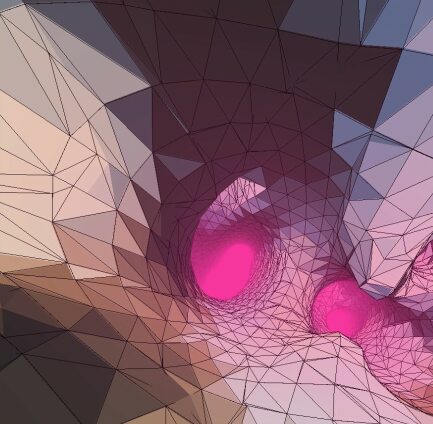
5/30/2002
monkey 1.0 beta 4b is here. Some keys:
'R' = toggle Realistic (!) fly mode (rotates inward on turns; simulates bumpiness) (default ON)
'F' = select random Fog color
'T' = toggle Transparent mode
'M' = toggle Motion blur mode (a bit messed up at the moment)
+/- = accelerate / decelerate
left/right arrows = roll left/right
5/3/2002
Teaser's over... here's the prototype: Monkey 1.0. Requires DirectX 8;
and for now, a 1 GHz CPU and decent (Geforce2+ quality) graphics card are recommended. Here's a screenshot:
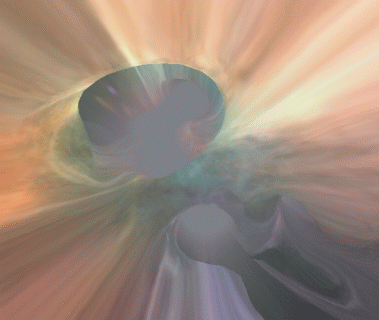
5/2/2002
Teaser!
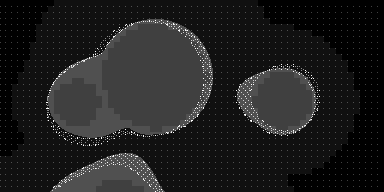
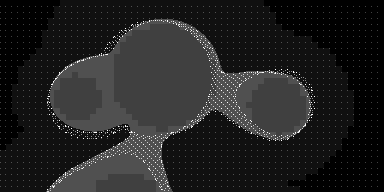
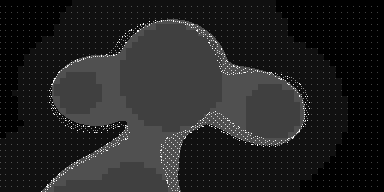
This is going to be really really cool... can you guess what it is?
3/25/2002
Just got back from GDC (the Game Developer's Conference) - fun fun fun! Lots of cool stuff going on... many ideas brewing... look for a new plugin in 2 months or so, if I can manage to squeeze in the time to work on it.
Vince hung around for the weekend and we went caving, got ultra muddy, and saw this giant pacific salamander, about 5 inches long.
3/14/2002
Ah, I can finally breathe after getting back from the PS2 Developer's Conference
last week. It was very, very cool. I must say, I like this platform, and I'm stoked
about its future. And I'm stoked about putting this little beast to work... =)
and proud to say that it's already smokin' (wink, wink)...
And of course, happy Pi day! Remember, the first few digits of Pi are:
3.1415926535 8979323846 2643383279 5028841971 6939937510
5820974944 5923078164 0628620899 8628034825 3421170679
8214808651 3282306647 0938446095 5058223172 5359408128
4811174502 8410270193 8521105559 6446229489 5493038196
4428810975 6659334461 2847564823 3786783165 2712019091
4564856692 3460348610 4543266482 1339360726 0249141273
7245870066 0631558817 4881520920 9628292540 9171536436
7892590360 0113305305 4882046652 1384146951 9415116094
11/16/2001
My good friend Michael (who stars in a really cool film coming out sometime in the chunk plunk)
turned me on to this revelatory quote today:
--Kristian Wilson, Nintendo, Inc, 1989.
11/08/2001
Smoke finally has its own webpage: http://www.nullsoft.com/free/smoke/
11/02/2001
Smoke 1.02 (Winamp viz plug-in) is here, and super much improved.
10/01/2001
For all you folks who ventured as far as to see what's new with me,
I have a pleasant surprise for thee. It's a Winamp plug-in that I've
been working on for about two weeks. It is called
SMOKE
(click to download; install by unzipping to your winamp\PLUGINS directory,
selecting it as the active viz plugin in Winamp, and hitting CTRL+SHIFT+K to run it).
This is just a rushed, early version; many features are
still missing, the audio sync isn't too refined, and there are probably
a few bugs; but the true eye candy adventurer should be bold enough
to give it a shot. Enjoy!
And of course, Smoke goes best with a little... er, wait a sec... well, you can
figure it out! I'd also definitely advise mellow & gentle music...
think Miles Davis... crank up the buoyancy and the trail length and
opacity... there ya go...
9/7/2001
Here's a song (800kb .Wav file) my friend Davion wrote about MilkDrop.
8/28/2001
Weeee, I wrote a little PHP guestbook for my site last friday. Mr. Pepper was
right: if you know C/C++, you know PHP. Not knowing a lick of PHP, this took me
6 hours to create. So rockin'. Check the awesome online PHP documentation, too.
8/27/2001
Geisswerks has moved - half-price hosting has kicked me out for using
too much bandwidth - 78 gigs/month - when the limit was 10. oops! =)
I looked at the stats and found that Drempels is responsible for 90%
of that traffic. Ouch! I had no idea it was such a beast. So, over
the weekend, xeran technologies took over hosting the site and things
should be back to normal now (if there was a disruption at all - I'm not
sure, but I don't think there was).
In other news - Ween is playing here in santa cruz tonight. Life is good...
6/15/2001
Break out the champagne, I'm finally listed on the Nullsoft Team Page, with a
studly photo and QUITE a flattering bio... I just don't deserve that, really...
6/1/2001
I did something cool today for my friend Skroz: I modified Winamp's
'shuffle' (random play) feature so that it will never repeat a song until
50% of the other songs in the list have played through. (Before, once
the randomized list was played through, it would be re-randomized, and you
could potentially hear the same song(s) at the end of the first list and
the beginning of the second list; i.e., close together.) This will go into
Winamp 2.76.
(return to main page)